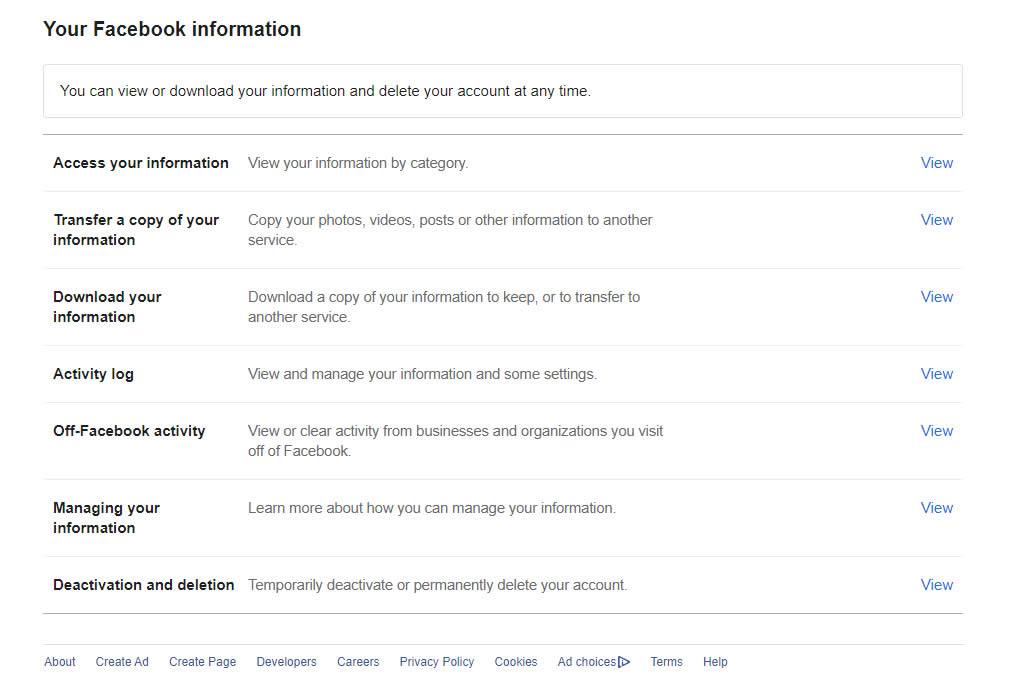We all know that Facebook can be a great way to stay connected with friends and family, but sometimes we need a break. If you’re considering taking some time off from the platform, you may want to deactivate your account temporarily.
In this article, we’ll discuss why people choose to deactivate their accounts, the differences between deactivation and deletion, and a step-by-step guide on how to do it.
We’ll also cover reactivating your account, what happens when you deactivate it, alternatives to Facebook, and tips for maintaining a healthy relationship with social media.
Difference Between Deactivation and Deletion
Deactivation is temporary and reversible. Your profile will not be visible to others, but Facebook still saves your information. You can reactivate your account at any time.
Deletion, on the other hand, is permanent and involves completely removing your data from Facebook’s servers.
Steps to Deactivate Facebook
Step 1: Log In
Log in to your Facebook account on a web browser. Deactivation is not available on the mobile app.
Step 2: Access Settings
Click the downward arrow in the screen’s upper-right corner and select “Settings & Privacy.” Then, click on “Settings.”
Step 3: Manage Account
In the left sidebar, click on “Your Facebook Information.” Then, click on “Deactivation and Deletion.”
Step 4: Deactivation Process
Select “Deactivate Account” and click “Continue to Account Deactivation.” Follow the prompts to confirm your decision.
Reasons for Deactivating Facebook
Privacy Concerns
One common reason for deactivating a Facebook account is privacy concerns. With the numerous data breaches and scandals that have plagued the platform, many users feel uncomfortable sharing their personal information on Facebook.
Time Management
Another reason is to manage time better. Facebook can be a massive time-sink, and taking a break can help you regain control over your daily routine and use your time more effectively.
Mental Health
Lastly, some people deactivate their accounts for mental health reasons. Studies have shown that excessive use of social media can lead to feelings of loneliness, anxiety, and depression. Taking a break from Facebook can help improve your overall well-being.
More Questions You May Need to Know:
What Happens When You Deactivate?
During deactivation, your profile becomes invisible, and people cannot search for or view your content. Your name will be removed from your friends’ lists, and any messages you’ve sent will be labeled “Facebook User.” However, your data is still stored on Facebook servers, and any groups or pages you manage will remain active.
Can I still use Messenger when I deactivate my Facebook account?
Yes, you can continue using Messenger after deactivating your Facebook account. Just make sure to choose the option to keep using Messenger during the deactivation process.
Will my friends be notified if I deactivate my account?
No, Facebook does not notify your friends when you deactivate your account.
Can I reactivate my account on the mobile app?
Yes, you can reactivate your account by simply logging in on the mobile app with your email address and password.
How long can I keep my Facebook account deactivated?
There is no specific time limit for deactivating your account. You can keep it deactivated for as long as you want.
Can I recover my account later if I decide to delete it instead?
No, once your account is permanently deleted, you cannot recover it. All your data will be permanently removed from Facebook’s servers.
Deactivating your Facebook account can provide you with a much-needed break from the platform, and it’s a simple process that can be reversed at any time.
Remember that there are alternatives to Facebook, and it’s essential to maintain a healthy relationship with social media for your overall well-being.